

AI Website Design Essentials: Tips & Tools
AI website design is a way to get your business website in a matter of a few clicks! But there’s a lot more to learn about getting AI websites, than just choosing the right tool. Here’s everything you need to know about it.

.svg)
Table of Contents
Not that long ago the question “Can AI design websites” sounded preposterous. Nowadays AI website design is a shortcut used by many marketers and business owners to create new websites in a fraction of the time this task used to take. Intrigued to know more? Keep reading!
Thousands of new websites are launched every day, with millions being added to the World Wide Web each month Whether it's a personal blog, an e-commerce platform, or a corporate website, the demand for visually appealing and functional web designs is ever-increasing.
Still, the traditional website design process can be time-consuming, often requiring a significant investment of resources. Even when using website builder tools (that don’t have AI), it takes a lot of time to create and put all the design elements together, and, of course, write the website copy. This is where the power of Artificial Intelligence (AI) comes into play, revolutionizing the way websites are designed and developed.
By leveraging machine learning algorithms, AI empowers designers and web developers with automated tools and intelligent functionalities, significantly reducing the time and effort required to create captivating web experiences. AI-based design tools can generate code, optimize layouts, and even suggest design elements based on user preferences and industry trends.
What is AI Website Design?
AI website design is the process of using machine learning algorithms to design and create a website. This advanced technology allows AI to analyze data and make predictions on what design elements will result in the most user engagement.
So, besides being able to design a website with AI, you can also use it for these parts of the process of website building:
- development - tools such as GitHub Copilot, Clarify, Tensor Flow, and more;
- copywriting - ChatGPT, CopyAI, Scalenut, Content at Scale, and more;
- finding and registering a domain - DomainWheel, Namecheap, Brand Bucket;
- site audit - Screpy, Moz, SEMrush, Ahrefs, etc.
- image generators - DALL-e, RunawayML, DeepArt.io, Midjourney and many more.
Of course, the area most people are interested in is the most complex one: using AI to design an entire website.
You’ll find plenty of AI website builder lists that include tools which are merely image generators. While this is usually an integral part of designing a website, there’s clearly much more to it than that.
So, in the next section, we’ll go over just a few tools with which you can actually design a website using AI.
Best AI website design tools
There are several AI website design tools available in the market, each with its own pros and cons. Here are a few of the best:
Wix ADI
You’ve probably heard of Wix as one of the most popular free website builders. But did you know it is now powered by its own Artificial Design Intelligence (ADI) to help users create tailor-made websites and landing pages in minutes?
This AI tool allows users to create a website by answering a few questions. It then uses that data to design a fully functional website. Don’t forget to choose the option “Get a custom-built website” to make use of Wix ADI (otherwise you can customize existing templates yourself).

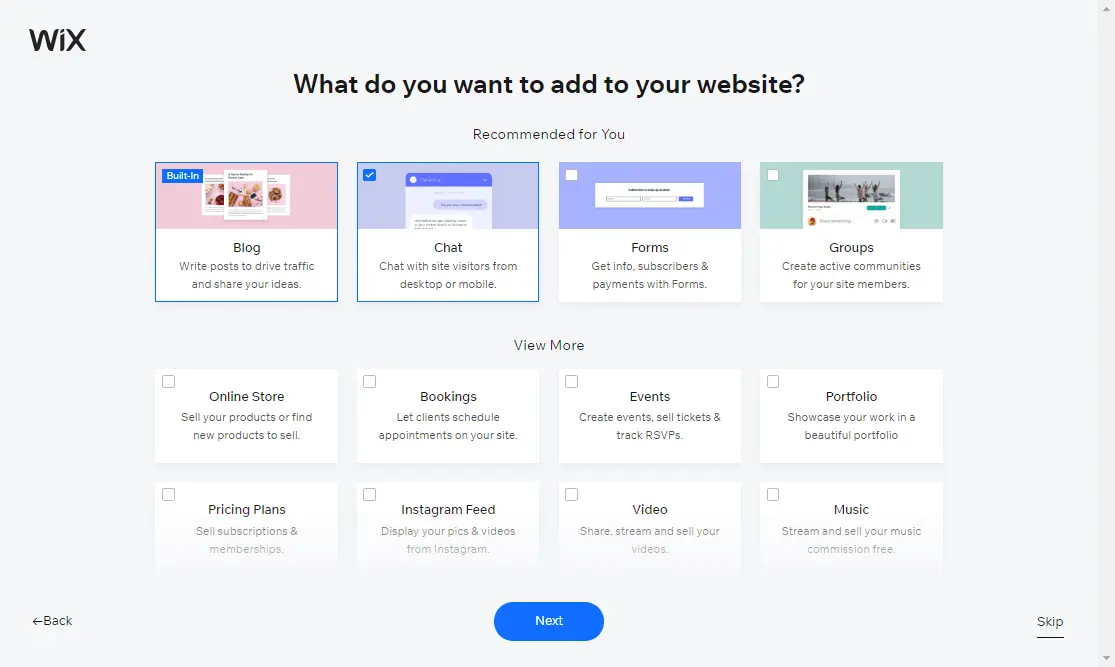


In just a couple of minutes, you can have a beautiful website. Of course, you can edit each element to make the website reflect your own branding. The simple drag-and-drop editor makes this process a breeze, and the vast library of photos, illustrations, and even videos can come in handy.

The main pro of this website maker is its user-friendliness. You’ll forget you’re working on a serious project and instead feel like you’re doing a Buzzfeed quiz.
That said, while it’s perfectly possible to use a Wix AI-designed website as is, in most cases you’ll need to put in the work yourself. The AI will present you with limited options, so you’ll need to put in some work to make the website your own: whether a simple change of the color palette or finding custom illustrations to fit your brand.
Uizard
Uizard is best known as an AI tool designed for the creation of wireframes, mockups, websites, and even apps.
This is what the beginning of the process of designing a website with AI looks like. You can choose the type of device you’re designing for, describe your project, include keywords, and pick a style for your website.
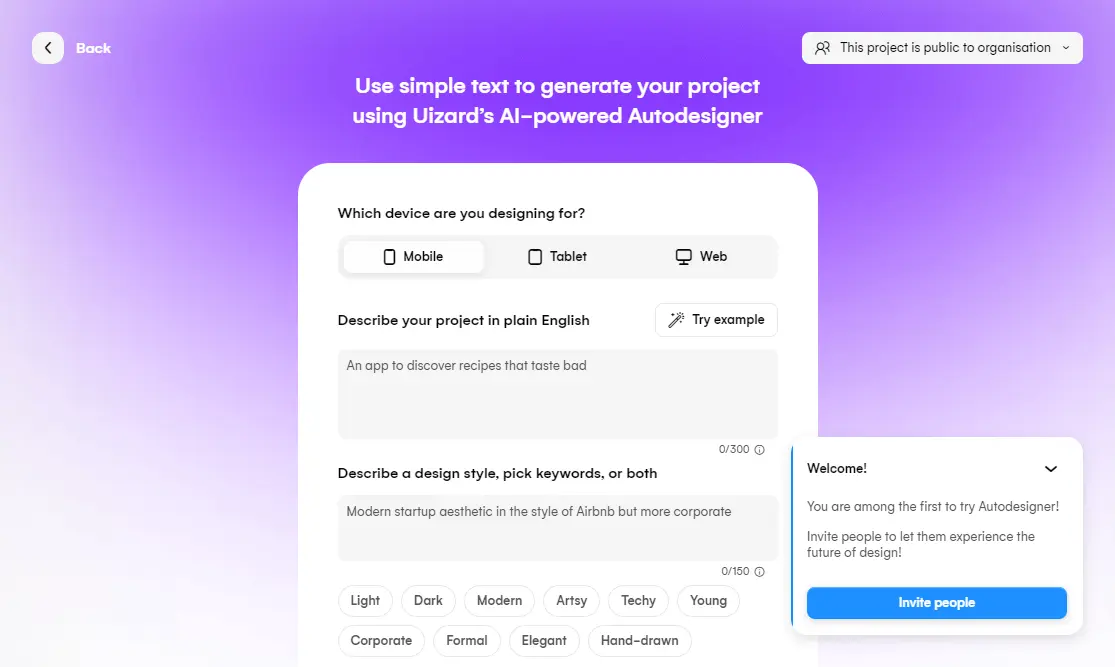
One thing to note is that although Uizard has a free plan, you can design a website with AI only if you purchase one of the subscription options.
Adobe Sensei
You might have not heard of Adobe Sensei, but if you’re subscribed to Adobe Creative Suite, there’s a good chance you’ve used it.
Sensei is the generative AI from Adobe, which allows marketers to use existing data to create better campaigns, tailored to their users. Sensei turns data into insights, whether it’s the creation or indeed a website that’s personalized to a user’s needs.
Sounds futuristic? No surprise from the leading design software company in the world! There’s a helpful video on Adobe’s site, which will help you understand what Sensei is all about, and grasp its tremendous potential.
Jimdo
Jimdo was one of the first AI-powered website builders. Like Wix it gives you the option to create your own site, or have it build one for you.
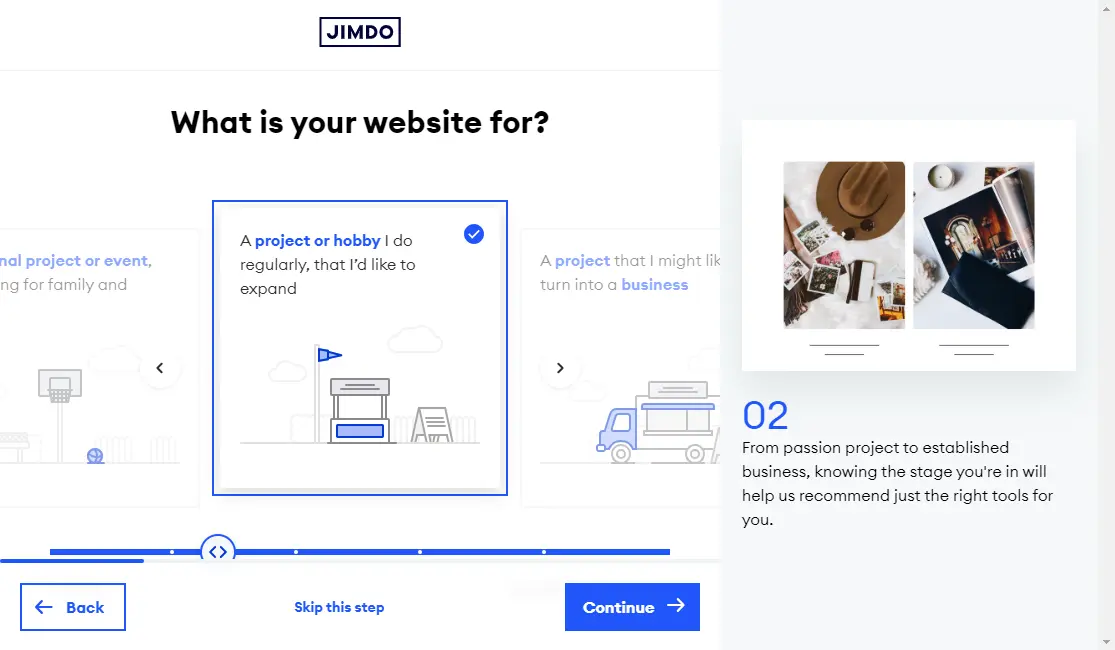
The AI assistant is even more useful than Wix ADI in some ways. For example it allows you to collect photos from your Facebook or Instagram page and use it on your site.
In the last step you can also choose to connect a custom domain. It also suggests available domains that you can purchase and claim.
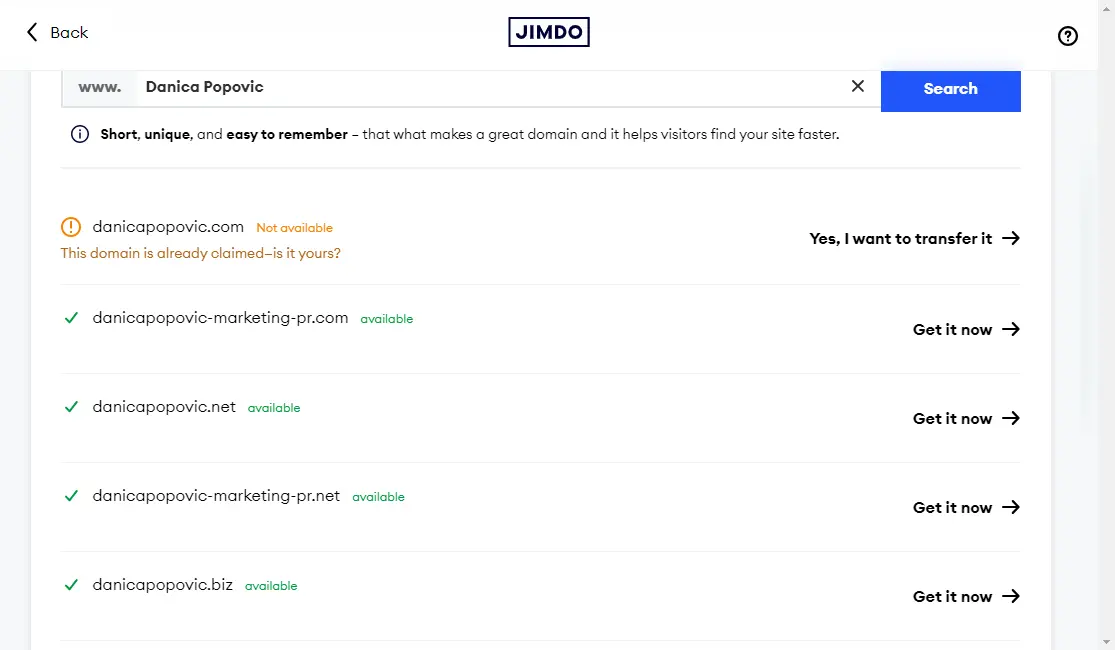
And it’s very affordable too! There’s a free option as well, but for just $9 per month, you can get a custom domain and ad-free site. The paid plans for ecommerce sites start at $15 per month, and include features like product variants and social selling.
Divi.Ai
If you’re using WordPress, the Divi plugin has a powerful AI option to help you create your site. It’s a pretty powerful tool that allows you to generate content for your web pages, from images and color schemes, to text and coding!
If you want an all-in-one solution for totally personalized websites, this might be an option to consider. With both of the pricing options you get unlimited storage, which is pretty useful for those invested in content creation.
There are two plans to choose from, whether you’re already a Divi customer and want to use its AI for website design. Or the Premium Plan which is paid yearly and unlocks all the other features this website builder offers.
Durable
Durable is one of the quickest ways to create a website, in just a couple of clicks. All you need to do is set your industry, location and the name of your site, and the AI will generate a professional website for you.
Of course, with such a quick and straightforward process, don’t expect to get the most personalized website at first go. For example, this is a website that it created for a content creation services website.
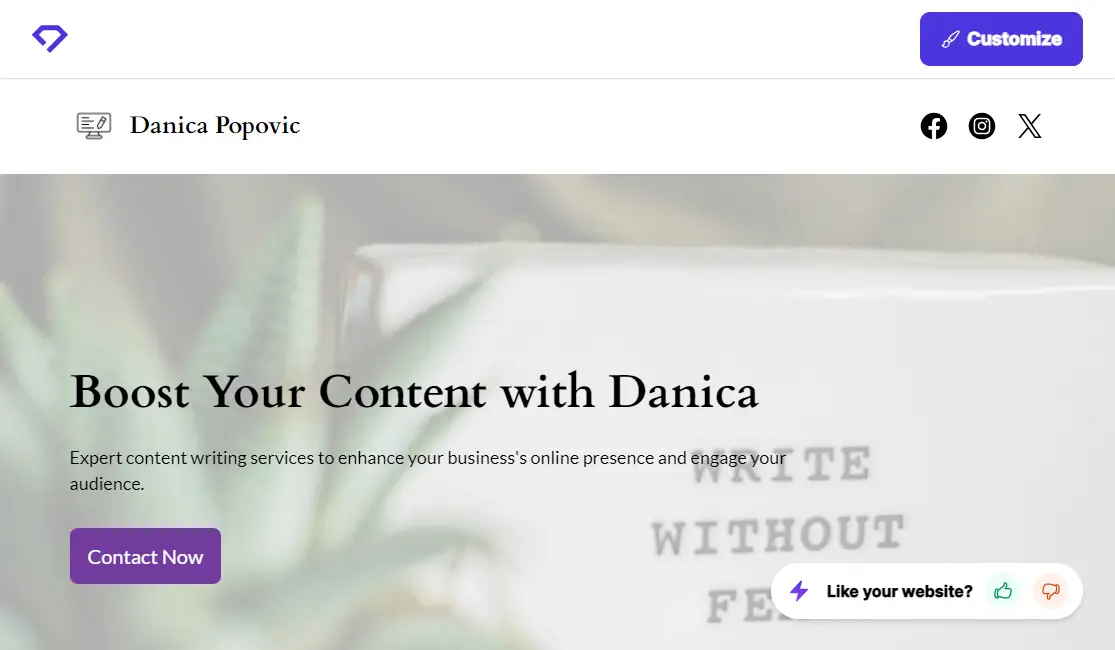
As you can see it looks pretty dull and basic, so you’ll definitely need to invest some time in customizing your site.
The free plan allows you a site for up to 3 pages, and just 3 monthly blog articles. So it’s only suitable for hobby websites or small businesses that are just starting out and need a website “for the time being”. Already with the middle-tier plan ($12 per month), you get access to more powerful features, such as CRM, invoicing, custom domain, as well as an improved version of the AI system.
How to design a website using AI: step-by-step
Although most of the work is done for you, if you want to learn how to design a website using AI, there are still a few steps you must follow. Let’s go over them.
- Choose an AI website design tool that fits your needs. Do you want AI to do all the work for you, or do you simply require some AI-generated images?
- Gather content and necessary data to input into the tool. If you’re using content AI this might mean compiling relevant keywords. To design a website with AI, you’ll need to give some information on your target audience and preferred style.
- Customize your website. Although AI is evolving by the day, it’s not yet able to replicate the human touch. In the case of web design, this usually means you’ll have to adjust design elements like the color scheme, and perhaps typography to suit your brand image. Put yourself in the shoes of your target audience and consider what kind of an impression your site is making.
- Preview the website's design and make any final adjustments as needed. Humans make errors, and so does AI. Always test and preview your site to ensure everything looks alright. It’s also a good idea to test with real users to see how user-friendly your website is. Pay particular attention to the responsiveness of your website design, and test it out on different devices.
- Launch your website and refine as necessary. No website, AI-generated or otherwise, is ever a done deal. Aside from creating new content regularly, you should also do frequent site audits.
Pros & cons of AI-designed websites
So, now that you know the answer to the question “Can AI design websites”, we ought to consider whether this option is truly better than hiring a designer. To answer that question, it’s best to look at the pros and cons of AI websites.
Pros
- Time-efficient: Using AI for website design is quicker than traditional web design methods and can build a complete website in a matter of hours.
- Cost-effective: Because AI website design tools require less time from designers, they are cheaper than traditional design methods.
- Data-driven decisions: AI algorithms can analyze user behavior, gather insights, and make data-driven design decisions, resulting in websites that are tailored to individual users' needs and preferences
Cons
- Limited customization: While AI website design tools can be customized to a certain extent, they still have limitations on customization compared to traditional web design methods.
- Overreliance on data: Remember that AI relies on data, rather than creativity. So, when you use AI for website design, you’ll often end up with bland or unoriginal websites. More importantly, since AI uses data from your industry, the chances of getting a website that’s pretty similar to those of your competitors is pretty high.
- Costs can be unpredictable: We’ve mentioned several times that even the best AI-generated websites need to be customized by a web designer. If you hire someone on a freelance basis, this might mean unpredictable costs, as you can’t tell just how much time they’ll need to tweak the AI website.
Conclusion
There’s no doubt about it - AI websites are the next big thing in web design. In a few short years, AI technology has come a long way and people are now able to build functional websites in just a few hours.
Nevertheless, remember that AI technology is developing by the day. So, we still don’t know what changes or improvements will affect the AI-designed websites we have today.
Another thing to remember is that you can rely on AI as much or as little as you want. Perhaps you can use it to generate a wireframe, but get a professional website designer to add actual content. Or you could use it for specific aspects, such as a unique hero image, or parts of your website copy.
Whichever route you choose, don’t forget that AI is still dependent on human input. So be prepared to do some of the work, whether it’s reworking AI designs, or at least the compiling data on the best websites which will provide guidelines for AI.
Having lived and studied in London and Berlin, I'm back in native Serbia, working remotely and writing short stories and plays in my free time. With previous experience in the nonprofit sector, I'm currently writing about the universal language of good graphic design. I make mix CDs and my playlists are almost exclusively 1960s.
A design solution you will love
Fast & Reliable
Fixed Monthly Rate
Flexible & Scalable
Pro Designers







%201.svg)








.jpg)


