

Email Automation Tools & Best Practices
Learn some of the best tips for automating your email marketing processes and what are the best email automation tools to use.

.svg)
Create a foolproof email automation system with the right software and our tips for creating the best emails.
Despite the ever-growing number of new online marketing channels, email marketing is still one of the most effective tools available to marketers. Here are some stats:
- The average ROI for email marketing is 3600% (Constant Contact)
- 89% of marketers use email as their primary source of lead generation (Mailigen)
- 80% of marketers say email drives customer acquisition and retention (eMarketer)
- There are 4 billion daily email users (Statista)
- 99% of users check their emails at least once a day (Optimonster)
- 94% of people say checking their email is the main reason why they go online (Marketo)
And the list of statistics that prove email marketing is as effective as ever goes on. So, to help you make the most out of your email marketing, here are our tips and reviews of the most useful email marketing automation software.
{{AD_BANNER="/dev/components"}}
Email automation tips
If you’ve done the work to create an extensive email list, you should try to make sure that your emails always reach the right people and get them to take action. Here are some tips on how to achieve that.
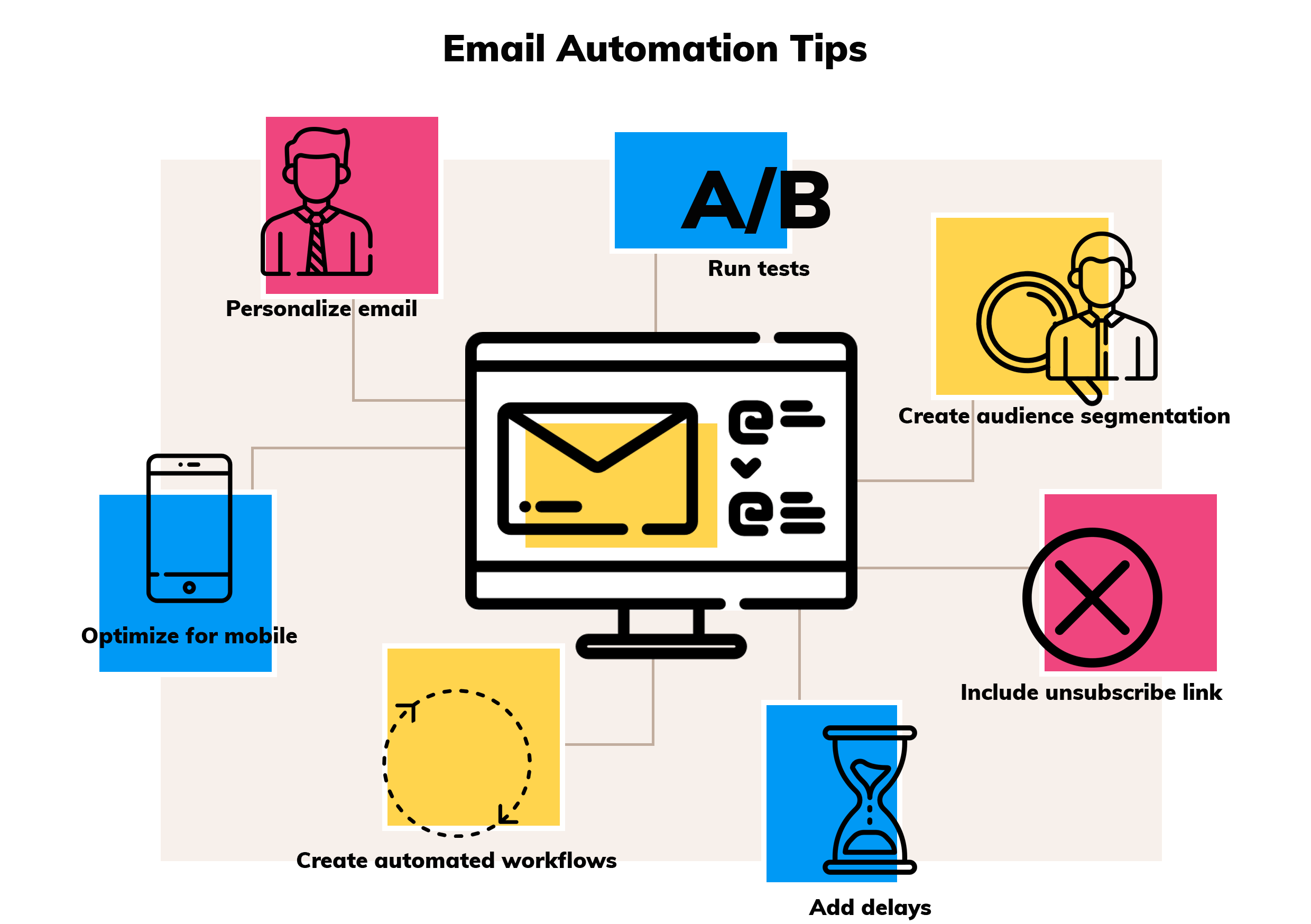
Create audience segmentation
Lead generation is an ongoing process that entails gathering contacts (usually email addresses) from people that might be interested in your business. This might be in the form of downloadable content on your website, through social media or chatbots.
A steady influx of new prospective leads is important, however, it’s also critical to keep them organized. Segmented email campaigns can have up to 50% higher click-through rates (CTR) than unsegmented ones.
There are several ways in which you can segment your audience. You should decide on a system that makes the most sense for your business. For example, if you provide a different service for a different type of audience, you should segment them based on demographic data (e.g. age, gender, job role, etc.) If you provide different services, you might want to segment your audience according to how they’ve learned about your business.
Create email automated workflows
Once you have created audience segments, the real work begins. You need to create workflows to make sure each segment is going to get a number of emails that will keep them interested in your business for long enough to eventually give you the opportunity to try and convert them into customers.
This is called lead nurturing and involves sending out several engagement emails. For example, you might start with offering them useful or educational content based on the pain points you’ve identified, followed by an email that describes how your service solves their problem, followed by a sales email and, finally, perhaps offering a discount or special offer they can claim to purchase.
Personalize emails
We all have a hunch that emails that are tailored to a specific user perform better, but what’s the actual data?
Well, both marketers and customers agree that personalization is critical. A convincing 74% of marketers found that personalization increases engagement and personalized emails deliver 6 times higher transactional rates.
Of course, the first step to personalizing emails is proper audience segmentation. This way, you can also adjust the lead nurturing track accordingly, by sending out relevant content pieces or offers.
Next, make sure to personalize your subject line. For example, a personalized subject line including the recipient’s name can boost open rates by up to 20%. Again, this isn’t something that you can do without email marketing software (imagine how much time it would take to personally send each email to hundreds or even thousands of contacts).
But, you can also personalize subject lines by referring to the recipient's industry or type of business (for example, if you’re a B2B service catering to agencies and small businesses make sure there’s a clear distinction in your emails).
Finally, a pretty great tactic for personalizing your emails to current customers is using data. It shows that you don’t view your customers as a simple paycheck, but rather that you are able to tailor the service according to your needs.
Here’s a great example from Lyft. The email is beautifully designed and offers the customer some interesting and personalized information about their use of the service. The opportunity to share the data on social media is another great addition to their marketing strategy, as it helps to boost their social media presence, connect with users and build trust.
Run tests
The key to a great email campaign is always a little trial and error. Sending out different emails and observing the key metrics such as click-through and open rates will help you to determine how your approach can be improved.
Here are a few ideas on how to test your email campaigns:
- Subject lines: does your audience prefer a to-the-point approach, or do funny or intriguing subject lines do better? There is an audience and industry for everything you just have to determine what’s yours!
- Emojis and informal language: for example, although our tone at ManyPixels is generally quite casual, we’ve determined that emails with subject lines not containing emojis have higher open rates than ones that do (and a recent study from Nielsen also confirmed that emojis usually have a negative impact on email performance)
- Different calls to action: whether it’s the wording or a completely different action taken, you should use tests to see how your audience is interacting with your emails. You should also experiment with linking different landing pages to see which ones are most likely to be visited by your email recipients.
- Day and time: some people like receiving emails during working hours, others prefer to use their free time to comb through their inbox. Make sure you run several tests to determine which day of the week and time are best for your newsletters.
Add delays
So you’ve created an email workflow that will always match a person’s journey from lead to customer. Right?
Unfortunately, sending automated emails doesn’t always work like that. Sometimes people won’t open the first email and when they open the second one they’ve received the messages might not be clear or timed properly (e.g. they didn’t read the introductory email, so asking them to purchase might come off as aggressive).
That’s where an email automation tool can help. If you’ve sent a so-called trigger email, meaning an email that requires an action (opening or clicking on a particular link or button), you can set up a delay for the subsequent email, so that it isn’t sent until action is taken.
This might be a bit too complex to set up a monitor for your regular email marketing campaign, but if you’re trying to promote a limited-time offer, or seasonal content this could be a very useful trick.
Include the unsubscribe/change preferences link
Unsubscriptions hurt, I know. And although your natural impulse might be to hide that mandatory unsubscribe button as much as possible, this isn’t the best course of action. The harsh reality is that if people get annoyed by your emails and want to unsubscribe, they will find a way to do so.
Optimize your emails for mobile
Making your emails mobile-friendly is no longer an option, it’s a must. Campaign Monitor found that close to half of the people across all demographics use mobile devices to check their email, while only 27% prefer to use their desktop.
Considering over half of internet users make purchases on their mobile phones, making the right impression on this format is critical.
If you’re designing your emails from scratch, this can be a little tricky. Luckily the plenty of email service tools available out there makes mobile optimization a breeze.
Best email marketing tools
Now that you’re armed with the knowledge on how to make the best email campaigns, here are a couple of email marketing services that you might want to consider using. We’ve included free as well as paid ones.
It’s important to note that most email-based tools also offer complete marketing automation (customer relationship management (CRM) system and sometimes things like social media management as well). There are also options such as Wix that are best used together with their website building software.
Mailchimp
The granddaddy of them all, Mailchimp is still one of the most popular software on the market.
Their free plan supports up to 2000 contacts and marketing CRM integration, and a number of handy features (mostly with their paid plans). The biggest drawback is that compared to some other solutions, Mailchimp can be quite pricey (the price varies depending on the number of subscribers, so it can also be quite unpredictable for your budget).
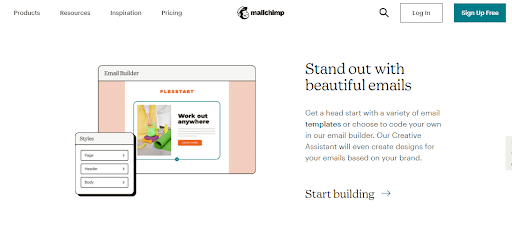
Drip
If you’re a beginner, this sales and marketing email tool is a great option for you. The easy drag-and-drop interface allows for easy use and the price is quite affordable: for as little as $19 per month you get unlimited emails for 1500 contacts. Plus, they offer a 14-days free trial.
Drip is specifically geared towards ecommerce and includes SMS automation, so if you want to boost sales this could be a great platform for you. It’s got great dynamic features suitable for creating abandoned cart emails or multiple discount codes.
It’s not as powerful in terms of analytics and data as some of the others on the list, so it’s perhaps not an ideal solution for very big companies or marketing agencies.
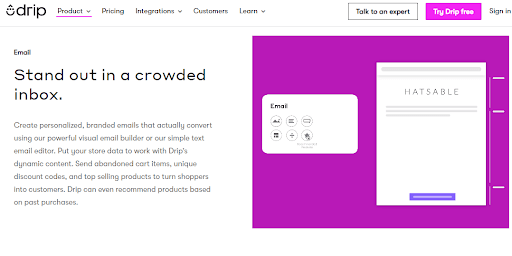
Customer.io
It calls itself the “automated messaging platform for tech-savvy marketers”, which probably describes the offer of Customer.io quite well. That means the learning curve with using this tool can be quite steep, but if you’re looking for a totally customizable, modern and powerful marketing solution, it’s definitely worth checking out.
It definitely doesn’t come cheap: starting at $150 per month for up to 12.000 contact profiles, this tool is meant for experienced marketers.
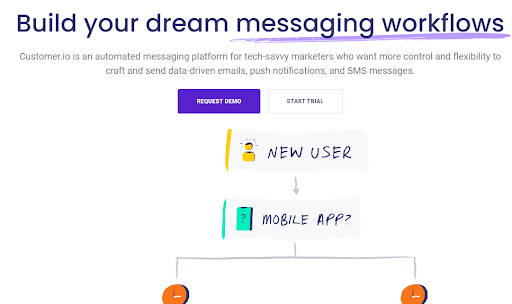
Hubspot
Not merely used for emails, Hubspot is a powerful marketing automation tool, which allows you to manage all your marketing processes in one place: audience segmentation, emails, social media, website visitors, etc.
It’s intuitive, easy to use and yes, one of the best and most trusted software on the market. Of course, these credentials come at a price. They have a very comprehensive pricing plan that covers all of their many tools and services, so you’ll need to do plenty of research into what you need and how much you want to pay for it.
If you’re using other tools, then it’s worth calculating whether a single Hubspot plan might be more cost-effective (spoiler alert, it might not). But with this powerful software, you’re definitely going to be ready to take your marketing strategy to the next level!

Sendinblue
If you’re after great software with a completely free plan that’s suitable for small businesses, Sendinblue is definitely worth checking out. You get up to 300 emails per day and unlimited contacts, but for just $25 a month, you can send unlimited emails and enjoy additional features such as A/B testing and removing the Sendinblue logo from your emails.
They offer a comprehensive pricing plan regarding marketing automation and support features, so you’ll probably find something you need at a reasonable price.
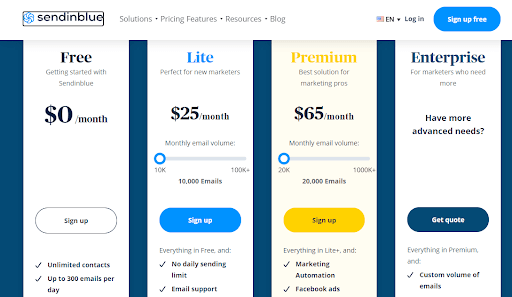
ConvertKit
This simple software is especially popular with content creators, authors, artists and people like consultants and online course instructors since it’s very straightforward and easy to use. It offers integration with plenty of applications so you probably don't need any additional technical knowledge there.
The biggest drawback is that leads obtained from ConvertKit forms need to be added to the CRM system manually, so if you rely a lot on these, it’s something to bear in mind.
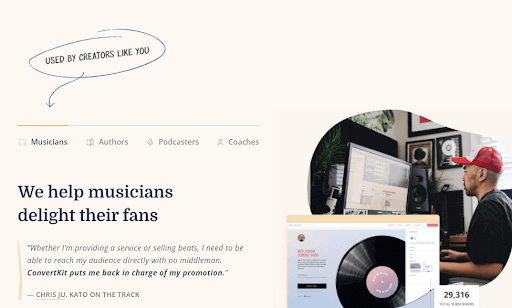
Wix Ascend
If you’re already a Wix user, this software is already available to you for free, however, you can also opt for one of the paid plans for upgraded features.
Just like the Wix website builder, the email automation tool is easy and intuitive and offers plenty of customization options. Known for beautiful design, you’ll also get to choose from an array of beautiful email templates from their library.

Having lived and studied in London and Berlin, I'm back in native Serbia, working remotely and writing short stories and plays in my free time. With previous experience in the nonprofit sector, I'm currently writing about the universal language of good graphic design. I make mix CDs and my playlists are almost exclusively 1960s.
A design solution you will love
Fast & Reliable
Fixed Monthly Rate
Flexible & Scalable
Pro Designers




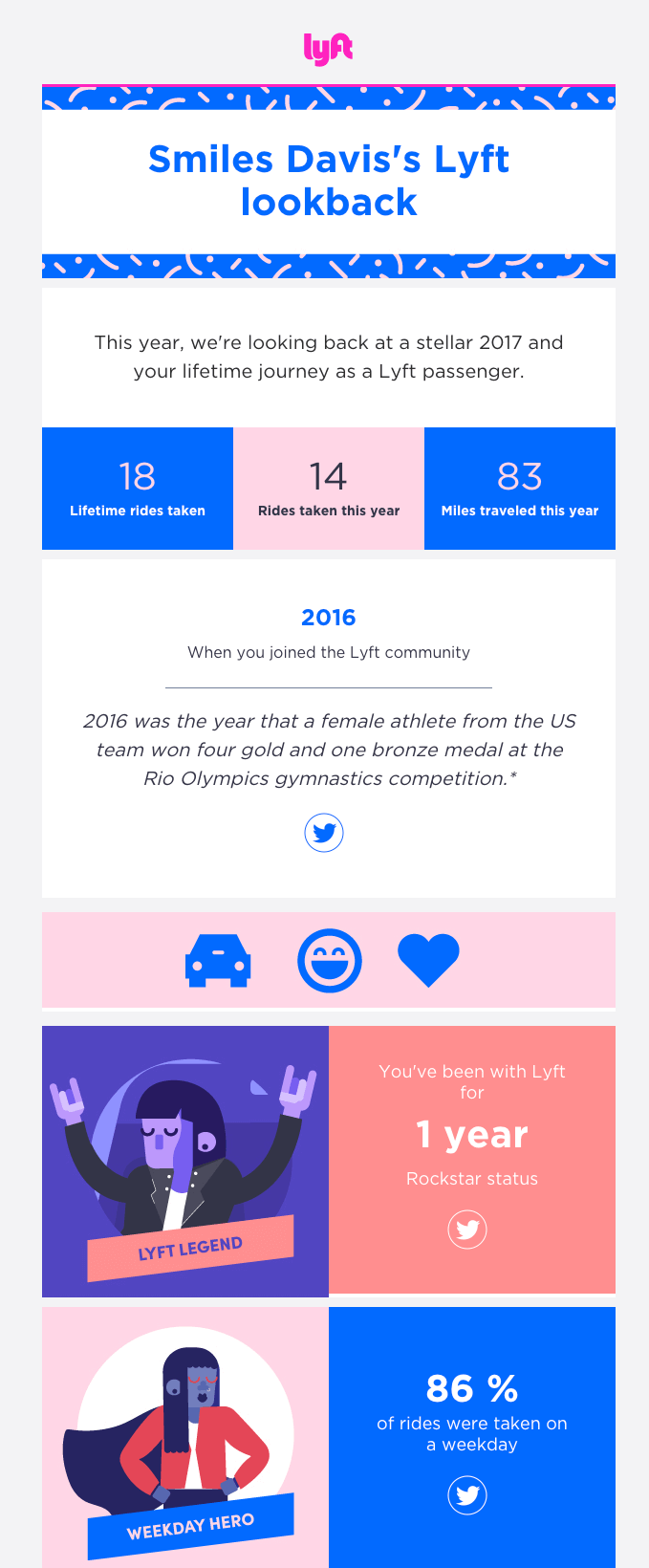

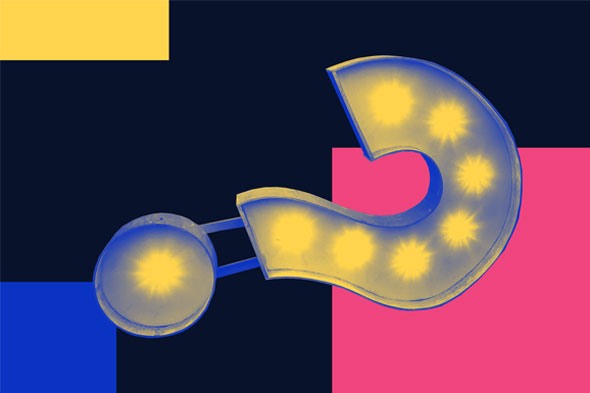
.jpg)

