

5 Ways to Speed Up the Design Process
In need of striking graphics, pronto? We hate to break it to you, but good design can’t be rushed. Unless… Here are 5 ways to speed up the design process!

.svg)
If you’ve ever worked with a graphic designer, you’re most likely aware that design doesn’t just appear out of thin air. Pressed for time but in need of striking graphics, stat? Here’s how to speed up the design process.
There is an extensive process involved behind every graphic. It’s one of the reasons why graphics hold so much power, but if you’re running a business, it’s not always ideal. Still, rushing graphic design is a no-go.
Graphic design can offer various visual solutions, but to get it right, you need to go through a design process. Still, it’s 2023, and there is a never-ending need for graphics. Luckily, there are a few tips and tricks you can apply to get the kinks out and speed up the design process.
Before going over five ways to accelerate the process towards those final versions of your design needs, let’s go over the general design process. What is the design process, anyway?
{{GENERAL_PORTFOLIO="/dev/components"}}
What is the design process?
No matter how small or insignificant the design work you need may seem, there is a graphic design process tied to it of at least 12 steps. A graphic designer or design project manager are well aware of this. However, it may not always show how layered design work actually is to a client.

Once you have all of your research-based results, a designer can help you craft a solid visual brand identity. You can see your visual identity as your brand's blueprint, which serves as inspiration for all your additional visual assets.
As you can see, it’s not just about crafting a visual and calling it a day. Let’s briefly go over the steps in a graphic design process:
1. Market research
If you think a graphic designer is solely designing for you, think again. Of course, you, as the client, play an essential role. However, the design is specifically created for your brand’s target audience. Extensive market research is vital to ensure the design fits your audience's needs and desires.
2. Get to know the client
Usually, a designer will set up an interview to chat with you regarding your company’s mission, vision, and values. This piece of the information puzzle is critical. Because next to the information about your target audience, your brand identity holds a lot of details that influence the eventual design.
3. Define the problem
Now that the bigger picture is visible, and your designer knows all about your brand and its target audience, it’s time to specify your exact design needs. What do you want from your designer, and why? Remember that design is always a solution to a particular problem. Without this problem specified, the design will likely fail.
4. Study the brief
The what and why of the graphic design process forms your design brief. A good graphic designer will delve into the brief to ensure everything is clear of inconsistencies.
5. Agree on timeframe & deliverables
Setting up deadlines and expectations is crucial to preventing letdowns and miscommunication along the way. During this step, you’ll sit down with your designer to establish clear guidelines regarding communication, timeframes, and deliverables.
6. Create a mood board
In this step, your designer will start the actual creative process and create a mood board based on several factors: the research, your competitors, and your brand identity, to name a few. A mood board usually contains color usage, typography, and an overall vision of which style the designer will use for their design work.
7. Develop a concept
Based on the mood board, a first concept is made. Don’t get too excited yet; this early on, it’s usually a very rough design draft. However, it’s a significant design process step since it’s still relatively easy to steer into different directions during this stage.
8. Get feedback
Your designer will use your feedback to tweak the concept during this step. A tell-tale sign of having a fantastic designer is if yours is asking a bunch of questions during this step to specify your exact wishes.
9. Start designing
Armed with all of your input, your designer will get to work on the actual design. How long this step takes depends on how experienced your designer is and the project's scope. Here are some rough estimates based on our projects here at ManyPixels, to give you an idea:

10. Internal review
Before sending the design your way, a professional designer will have some sort of internal reviewing process in place. This process ensures the design is up to standard and ticks off all the boxes specified on your design brief.
11. Make revisions
Once you, the client, have looked at the design, there are bound to be tweaks or revisions you’d like to request. Don’t worry; this is entirely normal! Based on your requests, your designer will head back to the drawing table and adjust the design to your needs.
12. Deliver the final result
Sometimes, there is more than one revision round in place, but eventually, the last of the 12 design steps is handing over the final result. There is more to it than hitting send, like correctly naming and formatting the files and possibly a final meeting to discuss the process.
How important is the design process?
Seems rather long and extensive, right? We don’t blame you if, at this point, you’re wondering: “how important is the design process?” Following the design process maximizes your chances of ending up with high-quality design. And here are a few statistics proving that quality design is essential for your business.
- 72% of people say packaging impacts their purchase decisions
- Design-led businesses outperform others on the market by as much as 200%
- People form an opinion about a website after a mere 17 to 50 milliseconds
We could go on and on with facts about graphic design, but in the end, the message is clear; high-quality design is absolutely vital for any thriving business. Do you really think a rushed process achieves great design?
A twelve-step process to get design work done may seem excessive at first, but once you know the stakes at play, you’d be mad not to take things seriously.
Three reasons why the graphic design process is important

- It sets clear expectations for both client and designer – Knowing what to expect and having a clear timeframe will put the client at ease and give a designer more confidence.
- It decreases the risk of failure – With an extensive process, the risk of many revisions or design failures is minimal.
- It allows for efficiency – A smooth process will make for efficient collaboration between client and designer.
Five ways to speed up the design process
The design process is important; that much we know by now. So, how can you ensure your designer doesn’t get stuck, leaving you eagerly awaiting your design for what feels like ages?
Understandably, you can’t wait to get your flashy new designs in. Although good design will always take time, some tricks can help you speed up the process.

1. Define your brand
Defining your brand is the most important way to speed up the designing process. And we hate to break it to you, but that goes way beyond a name and a catchphrase. A well-established brand identity delves into the nitty-gritty of the desires of your target audience, the core values you want your brand to identify with, and much more.
In short, defining your brand entails a lot of extensive research. From competitor research to target audience research, don’t leave a stone unturned. Why? Because if you can present your designer with a solid brand identity, that’s a massive part of the job done.

2. Know what you want and why
Sure, you may know that you need a new landing page because you’re running a promotion. But what is the exact aim of your landing page? Who is it targeted to? What should the visuals of the landing page achieve?
In a digital landscape that is overflowing with design, a well-thought-out design with a specific aim will easily stand out from the crowd.
Once you start thinking of design as a solution to a specific problem, you’ll be able to specify what you need a certain design to achieve and why.
3. Crystal clear design briefs
If you have a solid visual identity and know exactly what you want and why, you’re set up for success when it comes to writing your design brief. Again, the trick here is to not leave any stone unturned. Pouring in a bit more effort and time now will save you a lot of hassle down the road.
Be as specific as you can about what you need and why. If you struggle to put this down into words, that’s very understandable. Graphic design is subjective, after all. That’s why it’s a great idea to add visual examples. You can consider recording your screen with an app like Loom, highlighting what it is that speaks to you in a design. Or vice versa; knowing what you don’t want can be very helpful, too!

4. Have your assets ready
Newsflash; your designer’s scope of service stops at the visual side of your design. If you need anything else in your design, such as text and pictures, you’ll have to arrange those assets yourself. It’s often a misunderstanding between a lot of clients and designers, which is why this is a crucial tip: make sure your assets are ready to go before your designer starts.
Additionally, this will help your designer create visuals that enhance the text. It would be awful if your design is ready to go, only for you to realize your catchphrase doesn’t fit in. These hiccups can be easily avoided by preparing all assets that are part of the design beforehand.
5. Pick a pro
Lastly, picking a professional designer is essential to speed up the design process. This may sound like we’re kicking in an open door, but hear us out. There is a vast amount of designers readily available through online platforms. Some are offering their services for peanuts, which may seem very enticing when you’re a small business owner. However, this usually means you’re not dealing with an experienced professional.
A designer can have a bunch of designs in their portfolio that you like and fit with your brand aesthetics. But suppose the designer is a newbie or doesn’t have processes in place, such as quality control. In that case, you’ll still have a high chance of a prolonged process due to the need for revisions or miscommunications, for example.
True professional designers are like a well-oiled machine, and paying a bit more for the experience they carry with them is invaluable.
Final thoughts
In the end, you can’t rush great design. But that doesn’t mean you can’t help speed up the process. Putting in extra thought and effort beforehand can save you time in the long run.
Collaborating with a designer who takes time to go through the design process is usually a good sign and gives a much greater chance of final results that you like. This means fewer revisions, which saves time.
Of course, you’re eager to show off your newest visuals. Hopefully, this article helps get you and your designer to that final step as soon as possible!
Simone is a writer, dividing her time between native Netherlands and 'home away from home' Malawi. Whenever not stringing words together, she's either on her yoga mat or exploring any off the beaten track she can find.
A design solution you will love
Fast & Reliable
Fixed Monthly Rate
Flexible & Scalable
Pro Designers





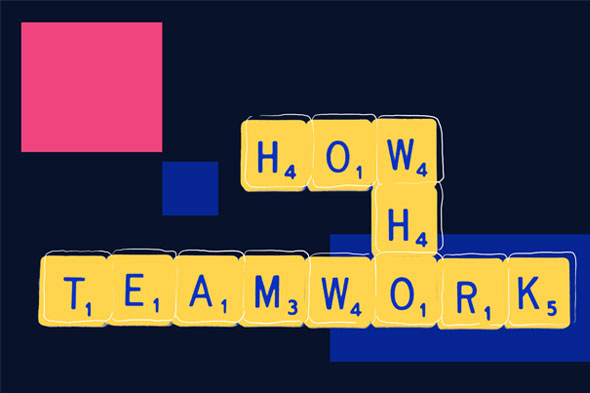
.jpg)
.jpg)
