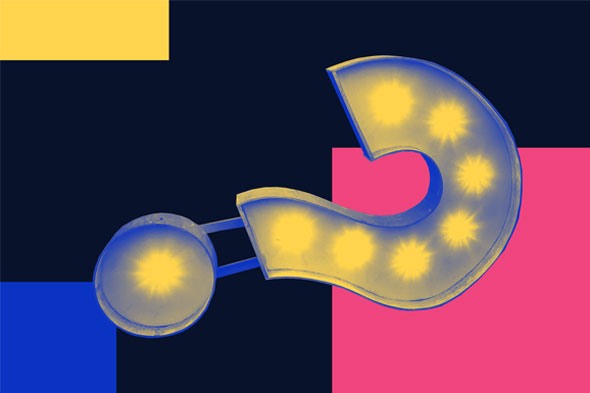Everything You Need to Know About Zoho Campaigns
Learn all the pros and cons of Zoho Campaigns. This email marketing automation tool helps you create dynamic content quickly from any device.

.svg)
Table of Contents

Learn how to use Zoho email campaigns and what the main features of this software are.
Did you know that in 2019 alone, a whopping 293 billion emails were sent every day? Even more importantly, the DMA estimates that on every $1 spent on email marketing, you get a return of investment of $42.
If you haven’t had the chance to develop an email marketing strategy, this might be a good idea to do it! There are plenty of good email automation tools out there, but today we’re going to talk about one that seems to be particularly good for small businesses: Zoho.
Here’s everything you need to know about Zoho campaigns.
{{AD_BANNER="/dev/components"}}
What is Zoho Campaigns
Zoho is a cloud-based online office suite, which includes word and database processing software, notetaking and customer relationship management, or CRM software and other applications.
Zoho Campaigns is an email marketing automation tool that allows you to create and send marketing emails. You can use it with or without Zoho CRM or suite. The email automation tool has 4 pricing options which we’ll talk about in the final chapter.
Zoho Campaigns’ main competitors are MailChimp, Sendinblue and Constant Contact.
How to create an email marketing campaign in Zoho?
Creating an email campaign with Zoho is fairly easy and intuitive since the platform has a drag and drop approach. Here’s how to do it:
Sign in to your account at zoho.com/campaign. You can create a free account. From the Navigation toolbar select Campaigns and click Create campaign.


Click create content to start designing your emails. You can use previously created emails, templates or upload your own templates.

You can edit each feature with a simple drag and drop tool. Add text, images, videos, as well as buttons, polls and attachments (some of these features are only available with paid plans though).

Zoho campaign features
This email automation tool boasts a large number of useful features. Here’s a quick rundown on some of the most useful ones.
- Subscriber management: import contacts from Zoho CRM, Eventbrite, Survey Monkey or other platforms.
- A/B Testing: available across all pricing plans, even the free one.
- Template library: plenty of pre-designed templates to choose from
- Drag and drop editor: easy customization
- Email workflows: create a series of automated emails based on the recipient preference, behavior, etc.
- Dynamic content: create different content for different segments of your target audience.
- Merge tags: personalize your emails for each recipient.
- Real time analytics: get access to data and reports on your campaigns in real time.
- Mobile app: manage your campaigns on the go with Zoho Campaigns for mobile.
Zoho campaign pros & cons
So now that you know how to use it and what you can get with Zoho Campaigns, it’s time to discuss the biggest pros and cons of this email marketing solution.
PRO: Ease of use
Thanks to the drag and drop editor, creating and customizing emails with Zoho campaigns is super easy and intuitive.
In addition to that, Zoho changed the interface back in 2018 making the dashboard easier to navigate and better looking.
Finally, the big library of email templates is a huge help for anyone without graphic design skills or a designer on their team. Although many online reviewers claim not all the templates are up to par, all of them are fully customizable, meaning that with a little time and skill you can adapt them to your needs.
PRO: Great campaign monitor
No matter how great your emails look, you won’t be able to drive sales and improve your business without access to analytics. Luckily, this is where Zoho’s email marketing software delivers once again.
With Zoho campaigns, you’ll get real time analytics, simple data visualizations and extensive reports. Another nifty feature allows you to assign scores to contacts based on their interaction with your emails so that once they’ve reached a certain score you can move them to your CRM and make a sales pitch.
PRO: Powerful integration with other software
Of course, the case where you really get your money’s worth on this email automation software is integration with Zoho CRM.
However, Zoho campaign offers integration with other platforms such as Eventbrite, Goto Webinar, as well as all major social media platforms.
CON: Bugs
No platform or service is immune to the occasional glitch or hiccup. But judging by most online review platforms, Zoho has really experienced its fair share.
As a cloud-based software this is expected to happen, but it’s still worth mentioning that things may not always run smoothly (e.g. one common issue seems to be delays in importing large contact lists).
CON: Setting up workflows is difficult
If you have a more complex email workflow, then you might notice some limitations with Zoho. Many users have reported that the initial setup is complex (and sometimes required Zoho’s customer service to step in).
The occasional hiccup in the smooth running of workflows can mean substantial issues for larger companies or digital agencies, although small teams might not experience these issues.
CON: You can’t schedule a campaign on short notice
At present, it’s only possible to schedule a campaign at least 24 hours in advance. This can be quite a drawback for small business owners, who end up scheduling their campaigns last minute, due to balancing the rest of their workload.
Which pricing option should you use?
When it comes to ease of use and pricing, Zoho is a good and affordable option (it’s cheaper than a big competitor, Mailchimp, and Zoho’s free plan also offers more options). There are 4 different Zoho campaigns pricing plans to choose from:
- Free plan: up to 12.000 emails per month and up to 2000 contacts
- Email-based plan: $2 per month for 500 emails
- Pay per email credits: $6 per 250 email credits; no time limit when you can use them (number of email credits = number of emails in a campaign).
- Subscriber plan: $4 per month for every 500 subscribers; unlimited emails
The free plan is suitable for SMBs that have smaller, but regular campaigns, while the pay per email credits is a good solution for businesses that have big campaigns but not as frequently (e.g. brick and mortar businesses wanting to promote a time-limited offer like Christmas or Black Friday).
The email-based and subscriber plans are better suited to businesses that send more regular email campaigns. In this case, you’ll probably notice that the Subscriber plan is definitely the more cost-effective one since most businesses will send over 500 emails per campaign. Subscriber is also the only plan that offers more comprehensive features like sign-up form tracking and subscriber scores.
So if you have the need for regular emailing, Subscriber is definitely the plan to go with. Otherwise, try pay per email or free plan if you have a smaller audience.
We hope this answers your most pressing questions about using Zoho Campaigns. For further details check out their help page, with articles and video tutorials on how to use this email marketing tool.
Having lived and studied in London and Berlin, I'm back in native Serbia, working remotely and writing short stories and plays in my free time. With previous experience in the nonprofit sector, I'm currently writing about the universal language of good graphic design. I make mix CDs and my playlists are almost exclusively 1960s.
A design solution you will love
Fast & Reliable
Fixed Monthly Rate
Flexible & Scalable
Pro Designers




.jpg)