
.jpg)
Amazon Advertising: The Simple Explanation
Figuring out how to get your products noticed on Amazon isn’t magic. It takes a clear strategy, smart bids, and knowing which numbers really matter. This guide breaks it down simply so you can run ads that actually bring in sales without the guesswork.

.svg)
Selling on Amazon used to be simple. List your product, price it right, and wait for the sales to roll in. Not anymore. Today, if you're not advertising, you're almost invisible.
Amazon Advertising is a core part of competing (and winning) on the platform. But most sellers treat it like a slot machine. They throw money at a few campaigns, cross their fingers, and hope something sticks.
That's not how you scale. That’s how you waste your budget.
This guide is here to fix that. We’re going to break down what Amazon Advertising is, how it works, what the different ad types actually do, and how to build a strategy that moves the needle.
Let’s put a hard stop on bleeding ad spend and start running campaigns that earn.
What is Amazon Advertising?
What is Amazon Advertising, exactly? Essentially, it’s Amazon’s pay-per-click (PPC) platform that helps sellers and vendors promote their products within Amazon’s ecosystem. Just like Google Ads, it provides paid placements in key locations like search results pages, product detail pages, and even on external websites through Amazon’s broader advertising network.

At the heart of Amazon PPC Advertising is an auction-based system. Advertisers bid on keywords or specific product targets, competing for ad placement whenever shoppers perform relevant searches. We’ll explore the auction mechanics in the next section. For now, it’s important to understand the three main types of ad formats available:
- Sponsored Products promote individual product listings. These ads appear in search results and on product detail pages. Advertisers select keywords or target products, and Amazon charges only when someone clicks the ad.
- Sponsored Brands display a brand logo, a custom headline, and multiple products. These ads usually appear at the top or within search results and aim to increase brand awareness while showcasing multiple products.
- Sponsored Display ads reach shoppers both on and off Amazon. They target audiences based on shopping behavior, interests, or product views, allowing advertisers to remarket and expand visibility beyond search results.
Each of these ad types connects directly to your product detail pages, which is crucial because it creates a seamless path for shoppers from ad click to purchase. This tight integration reduces friction and improves the chances of converting clicks into sales.
However, simply running ads is not enough. To get the most from your targeted ad spend, you need to carefully choose your keywords and product targets and manage your bids effectively.
Keyword targeting offers three match types: broad, phrase, and exact. These determine how closely a shopper’s search term must match your keywords. We will talk a little bit more about these three match types more specifically below.
When these components are well-optimized, advertisers can control costs, maximize return on investment (ROI), and even improve their organic search rankings. Understanding how all these pieces fit together is key to building a successful Amazon PPC Advertising strategy.
{{ADS_PORTFOLIO="/dev/components"}}
How to Advertise on Amazon: Amazon Auction Explained
Every time a shopper searches on Amazon or views a product page, an auction runs instantly to decide which ads will appear. This system ensures that the most relevant and valuable ads show up, not just the ones with the biggest marketing budgets.
Understanding this auction process is essential when learning how to advertise on Amazon effectively.
Here’s the process step-by-step:
- Bidding - Advertisers choose specific keywords or products to target and set a maximum bid (aka: how much they are willing to pay for a click). This bid signals your interest in winning that ad placement. But paying the highest bid does not guarantee a spot.
- Ad Relevance - Amazon evaluates how well your ad matches the shopper’s intent. It looks at factors like how closely your keywords match the search, the quality of your product listing, and past ad performance, including click-through and conversion rates.
- Ad Rank - Amazon combines your bid with the relevance score to calculate an Ad Rank. Ads with higher ranks get priority placements on the search results or product pages.
- Pricing - You only pay when someone clicks your ad. The actual cost per click is often just enough to outbid the competitor directly below you, not necessarily your maximum bid.
- Budget Controls - You set daily budgets and adjust bids to control spending and competitiveness. Increasing bids can improve ad placement, but will raise costs. Lower bids save money but may reduce impressions and clicks.
Why does this matter? Because winning the auction is a balance between bid amount and ad relevance. High bids without relevance waste budget, while relevant ads with moderate bids can win prime placements efficiently.

Amazon’s auction happens in milliseconds for every search, making it a fast-paced and competitive environment. Mastering this system lets you appear in front of the right shoppers at the right time without overspending.
Creating a Winning Amazon Advertising Strategy
Running Amazon ads without a strategy is like tossing darts blindfolded. You might hit the target occasionally, but you're mostly wasting time and money. A strong strategy aligns your ad structure with your business goals, controls spend, and scales performance over time.
Here’s how to build an Amazon PPC Advertising strategy that actually works.
Start with Clear Objectives
Before you run a single campaign, define what success looks like. Are you launching a new product? Trying to push seasonal inventory? Wanting to dominate branded search terms? Each goal requires a different approach to structure, targeting, and spend.
Structure Campaigns by Intent and Control
Avoid dumping everything into a single campaign. Instead, separate campaigns by product type, brand vs non-brand keywords, and match type. This gives you more control over budgets, bidding, and reporting.
Here’s a simple breakdown:
- Branded Campaigns - Target search terms that include your brand name. These usually convert well and protect your brand space.
- Non-Branded Campaigns - Focus on generic or competitor terms. These are higher risk but help expand reach and visibility.
- Category/Product Targeting Campaigns - Use product or category targeting to appear on competitor listings or within browse results.
Keep ad groups tightly themed. Don’t mix broad and specific keywords in the same group. This keeps your data clean and lets you fine-tune performance.
Use Keyword Match Types Strategically
Amazon offers three match types: broad, phrase, and exact. Picking the right one completely depends on the intent of your campaign, but here’s a generalization of what they each do:
- Broad casts a wide net. Use it for research and discovery.
- Phrase gives you more control while still allowing for some variation.
- Exact locks in the intent. Use this to scale profitable terms.
Start with a mix, then move winning broad and phrase terms into exact match campaigns to isolate and scale top performers.
Refine Targeting Beyond Keywords
Keyword targeting is just one piece of a very large puzzle. Product targeting and audience-based options (via Amazon Sponsored Display) are powerful when used correctly.
- Product targeting puts your ads on competitor listings or complementary products.
- Category targeting lets you appear across entire verticals.
- Audience targeting (via views, purchases, or interests) can re-engage high-intent shoppers who didn’t convert.
The key is to test these strategically. Don’t overload one campaign with every targeting type. Separate them to keep control and visibility.
Set Budgets Based on Intent, Not Gut Feelings
High-intent campaigns like branded keywords should get a larger share of the budget because they’re more likely to convert. Awareness campaigns or competitor targeting should be capped and monitored closely.
Track your cost per click (CPC), advertising cost of sales (ACoS), and return on ad spend (ROAS) to guide adjustments. If you’re not measuring performance, you’re just guessing.
Optimize Weekly, Not Monthly
Ads for Amazon are not “set and forget.” You should be reviewing data weekly at a minimum. Here’s what to look for:
- Search term reports - Identify converting and non-converting terms. Add poor performers as negatives.
- ACoS trends - Flag rising costs. Pause or lower bids on underperformers.
- Keyword expansion - Move high-performing terms from broad to exact.
- Product performance - Shift budget to ASINs with better click-through and conversion rates.
Bid adjustments should reflect both keyword performance and placement data. Amazon lets you bid more aggressively for top-of-search or product pages, which often convert better. Use this to your advantage, but only for the terms that justify the higher cost.
Treat Creative Like It Actually Matters
Your ad is only as good as your listing. Bad images, unclear titles, or weak reviews will kill your conversion rate and sink your ACoS.

Make sure your product listings are fully optimized before you scale spend. High quality designs (including the right dimensions, this guide breaks it down well), compelling copy, competitive pricing, and social proof are all part of the strategy.
Don’t Scale Until You’re Ready
Scaling a campaign that isn’t profitable at a small spend just multiplies your losses. Nail down your targeting, tighten your bids, and optimize your listings first. Then, and only then, start raising budgets on your top-performing campaigns.
When executed properly, a well-structured Amazon advertisement strategy lifts your organic rank, strengthens your product visibility, and gives you the kind of data-driven insight that builds long-term success.
Measuring Success: Turning Data into Results
Above, we touched on some key metrics like ACoS and ROAS when discussing how to optimize your campaigns. Now, let’s dive deeper into those numbers and others so you can understand exactly what they mean and how to use them to make smarter decisions.
Advertising Cost of Sales (ACoS): Your Profit Pulse
ACoS shows the percentage of your sales revenue that goes toward advertising costs. If your product has healthy margins, a higher ACoS might still be profitable. But if your ACoS climbs too high, you could be paying more to advertise than you earn. Keep an eye on this metric to balance growth with profitability.
Return on Ad Spend (ROAS): The Efficiency Gauge
ROAS is the flip side of ACoS. It tells you how much revenue you generate for every dollar spent on ads. Use ROAS to compare campaigns and identify which deserve more budget and which need adjustment.
Click-Through Rate (CTR): Your Ad’s First Impression
You want your ad to capture attention and get clicks. A low CTR means your ad copy, images, or targeting might not be connecting with shoppers. Improving CTR often means enhancing your creative or refining your keywords.
Conversion Rate (CVR): Closing the Deal
Clicks matter, but sales are the goal. If your conversion rate is low, it usually points to issues with your product listing. This could mean improving your images, titles, pricing, or reviews.
Total Sales Impact and TACoS: The Bigger Picture
Ads do more than drive direct sales. They can boost your organic ranking and overall product visibility. TACoS, which is total ad spend divided by total revenue, shows how much advertising supports your entire business, not just the sales directly attributed to ads. A declining TACoS signals your ads are building lasting momentum.
Search Term and Placement Reports: Your Optimization Toolbox
Use search term reports to discover new converting keywords and to exclude wasted spend. Placement reports reveal where your ads perform best, helping you adjust bids to maximize return.
Regular Reviews Keep You Ahead
As mentioned before, campaign management is not something you set and forget. Weekly reviews of these metrics help you catch trends and problems early. Monthly deep dives guide your bigger strategic moves and budget decisions.
Understanding these metrics in context turns Amazon Advertising into a precision tool instead of a guessing game. The more you lean into the data, the better your results will be.
Conclusion: Make Amazon Advertising Work for You
Amazon Advertising is a powerful tool, but it’s only as good as the strategy behind it. Understanding the different ad types and how the auction system works gives you a solid foundation. From there, success comes down to ongoing management: careful keyword targeting, smart bidding, and, most importantly, measuring the right metrics.
By focusing on key performance indicators like ACoS, ROAS, CTR, and conversion rate, you can make data-driven decisions that maximize your ad spend and grow your sales. Remember, advertising on Amazon is about building momentum that lifts both your paid campaigns and your organic rankings.
The best Amazon Advertising strategies treat campaigns as living, evolving efforts. You monitor, optimize, and adjust regularly, turning data into action and clicks into conversions. Get this right, and your ads won’t just bring traffic; they’ll bring profits.
Now it’s your turn. Use these insights to build campaigns that deliver real results and power your business to new heights on Amazon.
A design solution you will love
Fast & Reliable
Fixed Monthly Rate
Flexible & Scalable
Pro Designers




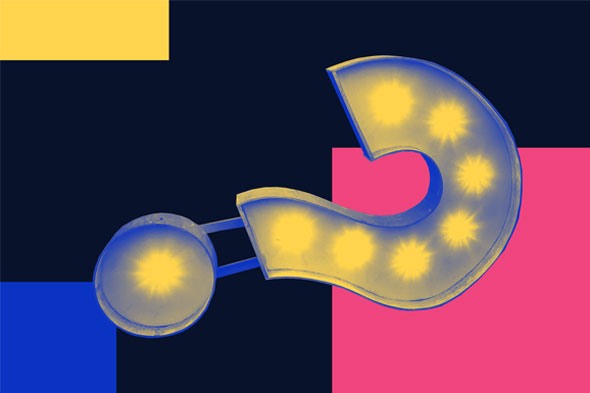
.jpg)

