

What’s the Right Facebook Event Banner Size + Design Ideas
Have you got an upcoming event that you want to promote on Facebook? Make sure you’re using the correct Facebook event photo or graphic size.

.svg)
A great Facebook event cover photo can tell viewers what the event is about instantly. But what is the size of a Facebook event banner you ought to use? And how to make a Facebook event cover photo that will stand out? We’re here to help you find the right Facebook event banner size and design.
If you’re hoping that people will click on the image to get a full view of your event banner, this means you’re using the wrong Facebook event page banner size.
{{SOCIAL_BANNER="/dev/components"}}
What is the size of a Facebook event banner you should use?
The best Facebook event banner size is 1920 x 1005 pixels (1.91:1 ratio).
Any more than that and you’ll need to reposition the cover so it shows only the key elements of the banner. Any smaller, and your graphic might become blurry and pixelated. Note that the Facebook event banner size changed in 2020 to fit the new Facebook layout.
The accepted formats are JPG, PNG and GIF.
The previous size was 1920 x 1080 pixels, and this is now the maximum sFacebook event page banner size. However, bear in mind that this will lead to cropping on smaller size screens, like mobile devices, so try to stick with the recommended size instead or at least the same aspect ratio: 1.91:1.
The minimum event cover photo size is 1200 x 628 pixels.
Note that the size of a Facebook banner is different from your profile cover image (which is 820 x 312 pixels) and Facebook group cover photo.
The recommended length for a video cover is 30 seconds, and the maximum length is 5 minutes.

How to set up a Facebook event
If you’re new to Facebook (hi moms and dads), or simply have never hosted a Facebook event before, in this section, you’ll find out how to create a Facebook event from scratch.
When you’re on the homepage, tap the Events tab on the menu on the left. Then, go to “Create New Event”. Follow the instructions and put in the necessary event details, for example, whether it’s a public or private event, time, location, web address, guest list, etc.
Once you do that you will be able to upload your event photo or video.
Don’t forget to add an event name and event description so that anyone interested can easily understand what your event is about (bonus tip: add FB events to Google calendar to always stay in the loop!).
How to make a Facebook event cover photo with impact
Now that you know the right Facebook event page banner size, you might be wondering: what should I use as a Facebook event banner?
There are several DIY design tools you can use, such as Canva and Snappa where you can easily create nice looking-banners for your event. Here are just a few design ideas with examples.
1. Stock photos
Stock photos usually don’t make the most interesting or eye-catching event banners, but there is a way to use them well. If your event has a very generic name, a stock photo might not be your best choice. After all, it isn't really the best marketing practice to do so.
Of course, the photos you choose should be high quality, but sometimes it’s also important for the photo to stand out, or convey a certain feeling or message that best represents your Facebook event.
Although the Facebook banner doesn’t tell you much about the actual event (where it is, when it is, and even what it is exactly), it captures the “essence” of what you might expect to get from it. Like a very sweaty and effective workout!
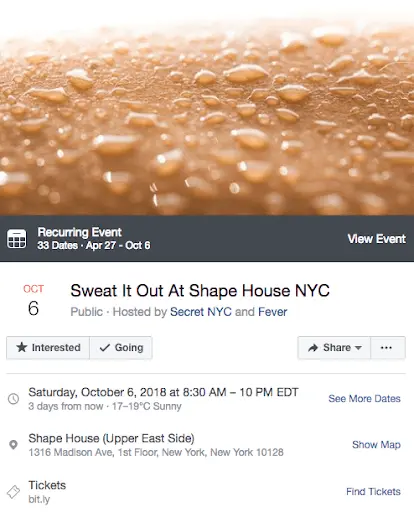
2. Original photos
Of course, it’s always much better to use your own photographs, whether it’s of the people involved in the event, the venue, or the subject of the event (e.g. artworks for a gallery opening or food for a gastronomic event).
It’s important to check the Facebook event photo size. If you’ve taken a photo yourself (especially with your phone), there’s a good chance it won’t fit the Facebook event banner dimensions. Moreover, a lot of the photos we take with our phones have a portrait orientation, which is not suitable for an event cover image.
Here’s a terrific idea on how you can work around the Facebook cover photo size issue! Create a collage of different photos and merge them together using the correct Facebook event page banner size. Opting for a monochrome color palette is a good idea in this case, to avoid making the design too noisy.

3. Custom event banners
Whether you opt for a banner with just text or experiment with design elements like photos or illustrations, creating a custom banner will certainly help with getting your event noticed. You can always use tools like Canva, Snappa, or Adobe Spark to try and create something for your event.
However, make sure that these graphics also help you build brand awareness. Take a look at this bundle of Facebook covers one of our ManyPixels graphic designers has created. The banners are different, fitting for several uses, but they all have a strong sense of brand identity.
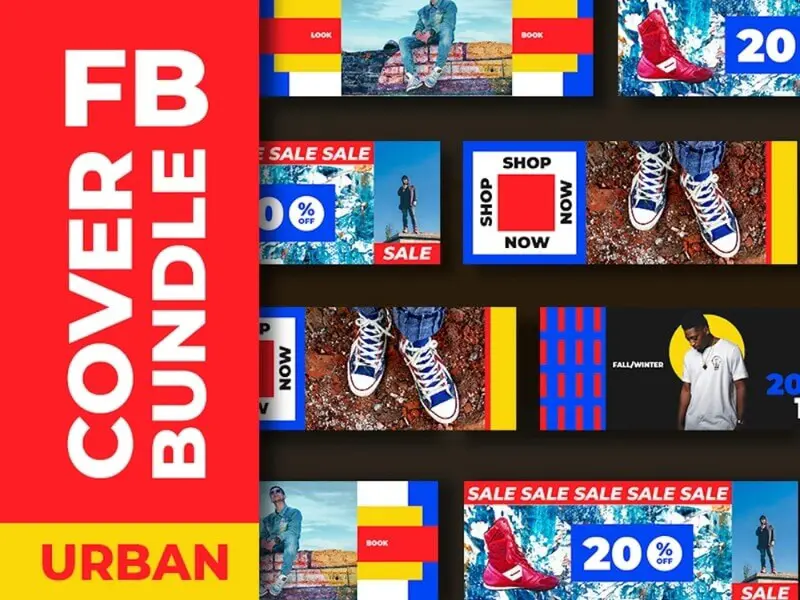
4. Cover videos
Video banners were introduced in 2017 and since then have become a hugely popular feature of customizing business pages for Facebook, as well as Facebook events. You upload your video the same way as you would a picture, only make sure to select “Automatically play video in a loop” so that your video will keep playing while visitors are on the event page.
6. Illustrations
Choosing an existing Facebook image for an event banner is tricky, especially since Facebook automatically resizes photos (which can lead to a loss of quality).
A great alternative to photos are illustrations. You might think that illustrations can seem too casual, or even childish, but nothing can be further from the truth! In today’s digital marketing world, illustrations can be found in virtually every industry. Also, it’s possible to customize them (e.g. change the color) to fit your brand identity.
Here’s one of the numerous examples from Canva’s vast library. The cover image is both fun and professional. Plus, it’s a terrific example to show how illustrations can make your designs more inclusive!

7. Typography
Sometimes simple solutions work best. While a simple “Facebook event name” banner isn't’ for everyone, it can be a great choice for events such as professional seminars, or academic lectures. A simpler design can also mean you won’t have to worry about the image size as much, since it’s easier to adapt.
On the other hand, with the help of a professional designer, even simple typography can turn into something extraordinary. This cool minimalist design is a refreshing take on, usually pretty tacky, comedy show event banners.
Don’t do it yourself - we can help!
We hope this guide answered your questions about how to make a Facebook event cover photo with the right style, eye-catching design and the right size and dimensions.
In the grand scheme of things, a single cover image is not all that important (in fact there are many great cover templates that can make life easier). But, social media design is much more than creating an event cover.
If you find yourself spending countless hours on DIY design when creating an event, this is your chance to try something different. We provide unlimited graphic design for a flat monthly rate. That means all your social media graphics, from Facebook event covers to YouTube thumbnails for a single, affordable price.
Find out more about it here, or book a call with us to learn how we can help you boost your social media presence!
Having lived and studied in London and Berlin, I'm back in native Serbia, working remotely and writing short stories and plays in my free time. With previous experience in the nonprofit sector, I'm currently writing about the universal language of good graphic design. I make mix CDs and my playlists are almost exclusively 1960s.
A design solution you will love
Fast & Reliable
Fixed Monthly Rate
Flexible & Scalable
Pro Designers




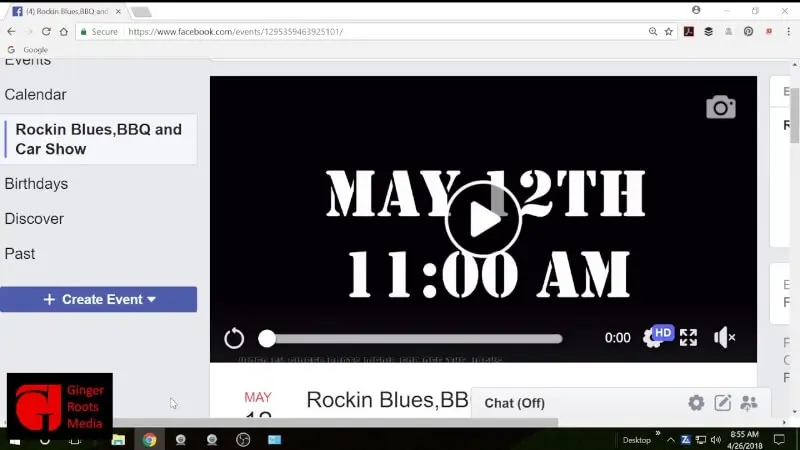




.avif)
