

5 Free Facebook Event Cover Templates
There are many free Facebook banner templates you can find online. Still, here are 5 truly unique and versatile ones created by ManyPixels designers.

.svg)
Looking for the best Facebook event banner? Whether you’re organizing a private event, conference or webinar, we’ve got you covered with these cover photo templates that are free and easy to edit.
Facebook might not be the most popular social media platform for young people, but it definitely remains the number one spot for promoting events. Especially during the Covid-19 pandemic and lockdowns, the original social network saw a surge of online events that helped us stay connected.
When people land on your event page, the first thing that grabs their attention is the Facebook image in the header. So, you should really make sure to use high-quality graphics and the right Facebook cover photo size.
Drag and-drop design platforms like Canva and Snappa have an array of free Facebook event cover templates, but these are often overused. So, here are 5 original alternatives that you won’t find on the big DIY design sites.
Here’s how to use these free Facebook banner templates:
- Click on the link below the photo to download the Adobe Illustrator file and font family used for the header and body text.
- Edit the text and customize the free templates to the best of your use.
- Export the file as a PNG or JPG
- Create an event on Facebook and upload your design.
All Facebook event images are designed in the recommended size and dimensions and aspect ratio to fit on both desktop and mobile devices.
{{SOCIAL_BANNER="/dev/components"}}
1. Blocky typography & simple illustration design for the perfect Facebook private event
If you’re looking for a nice party-related (virtual or not) Facebook banner, this simple design with blocky typography and flat design illustrations is a good choice. It has plenty of space to write a catchy event header and add event details.
Our designer at ManyPixels created two versions of the same design. So, depending on which color scheme you prefer, you can choose between them by clicking on the link under the PNG mockup below.
Of course, with a simple design like this it’s pretty easy to change the color. Your design will look great thanks to the right image size and perfect layout.


2. Floral pattern with script typography for a beauty or wellness event
We’ve created this feminine and delicate design with the beauty or wellness industry in mind, but it’s fitting for a wide range of events, from a bridal shower to a garden party. Framed by lovely flower illustrations and with a gentle pink and white color scheme, it is a design perfectly tied with the playful and approachable script font.
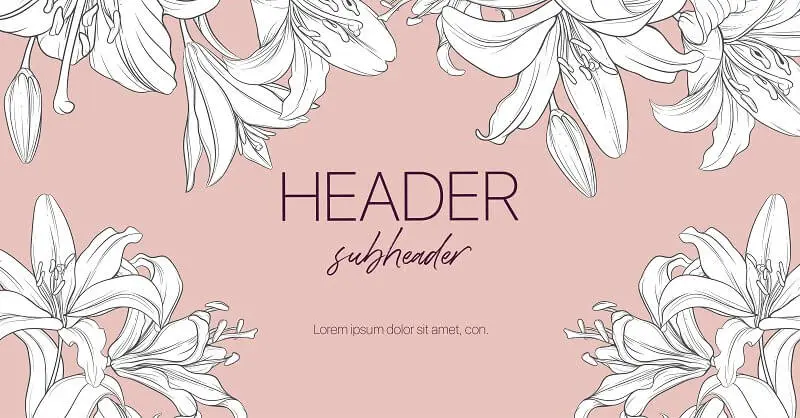
3. Versatile icon pattern event cover
We figured we’d do one event cover that can fit almost anything, so this quirky pattern with icons came to be. It might not be specifically created with a type of event in mind, but that makes it a great backup plan for plenty of different occasions.
This minimalistic style is perfect if you want to achieve a consistent branded look across all your social media accounts. You can use it for anything from YouTube thumbnails to professional Instagram ads.
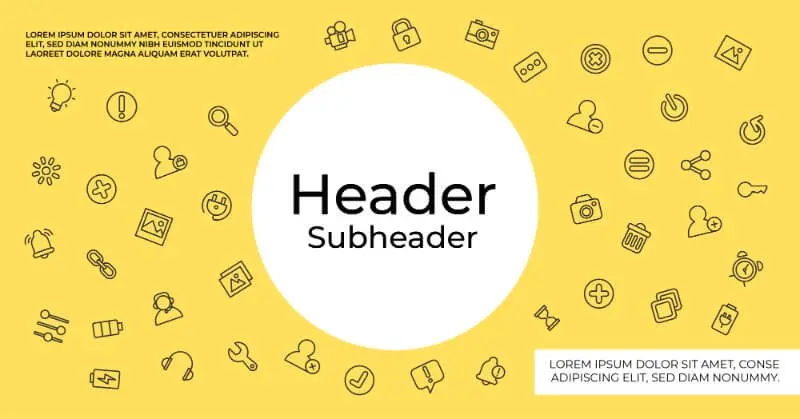
4. Corporate stock photo design
When it comes to online conferences or promoting offline conferences on Facebook, a stock photo collage design makes a logical choice. Usually, business pages promote events with photos from previous conferences organized by them, but in a time when photoshoots aren’t easy to organize and have, stock photography is here to save the day.

5. Webinar cutout design
Finally, we have two versions of the tested and proven cutout collage look, which will be the best choice if you’re organizing a webinar or online lecture. Just add the photo of the lecturer and event details. For extra views, make sure you tag the personal profiles and gain some extra views.


Final remarks
If these templates didn’t tickle your fancy, here are the correct parameters for making your own Facebook event banner:
- The best size for a Facebook event page banner is 1920 x 1005 pixels (maximum is 1920 x 1080 pixels).
- The accepted formats are JPG and PNG files, as well as GIF
- The preferred aspect ratio that works on all devices is 1.91:1
For more tips, check out our articles on the correct Facebook event cover photo sizes, as well as this step-by-step guide on how to create a Facebook event.
And of course, if you don’t wanna do it the hard way and alone, contact us at ManyPixels for any design effort you need. We’ll take care of it, pixel by pixel. Check out our work and pricing for more details.
Journalist turned content writer. Based in North Macedonia, aiming to be a digital nomad. Always loved to write, and found my perfect job writing about graphic design, art and creativity. A self-proclaimed film connoisseur, cook and nerd in disguise.
A design solution you will love
Fast & Reliable
Fixed Monthly Rate
Flexible & Scalable
Pro Designers







.avif)
